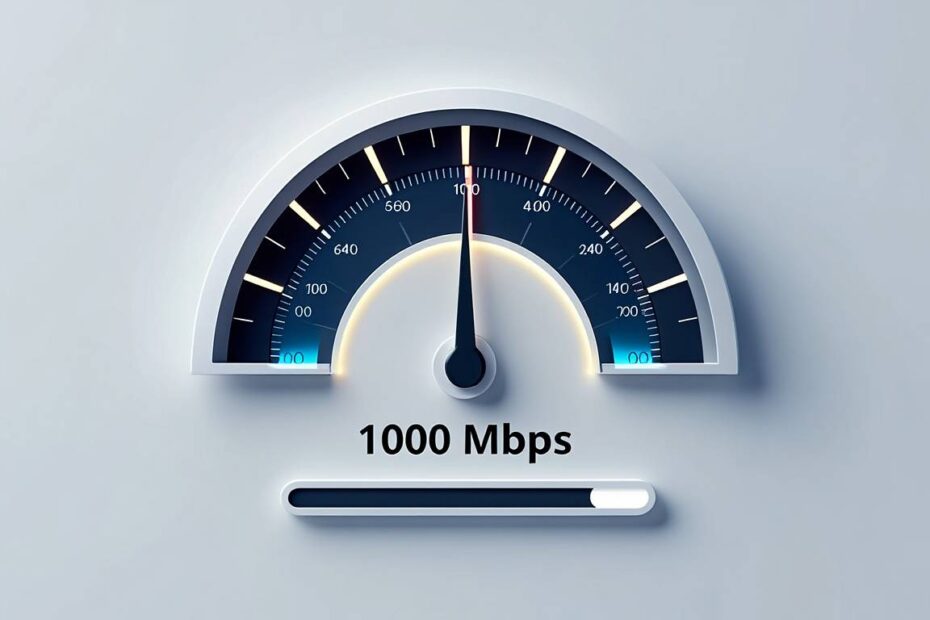Is 100 Mbps Fast and Good for Gaming?
100 Mbps is fast enough for gaming and provides excellent performance for most online games. This internet speed supports smooth gameplay, quick downloads, and multiple devices without significant lag or interruption. Gaming requires stable internet connection… Read More »Is 100 Mbps Fast and Good for Gaming?